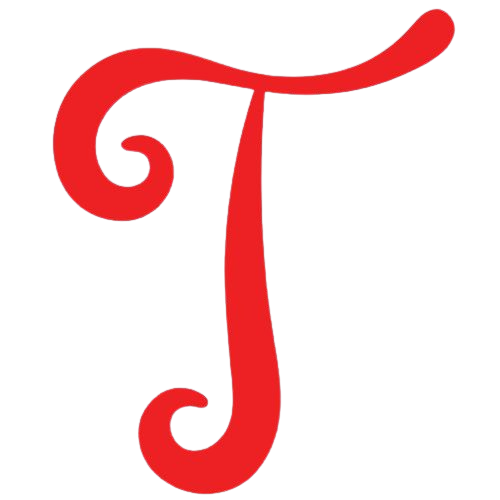In today’s digital age, the way we interact with technology is constantly evolving. Microsoft Ink is at the forefront of this evolution. It’s a powerful tool that’s changing how we work, create, and communicate. Let’s dive into the world of Microsoft Ink and discover its potential.
Understanding Microsoft Ink
Microsoft Ink is more than just a digital pen tool. It’s a bridge between traditional writing and modern technology. This innovative feature allows users to write, draw, and annotate directly on their digital devices. It’s like having a pen and paper, but with the power of a computer.
The technology behind Microsoft Ink is sophisticated. It uses advanced algorithms to recognize and interpret handwriting. This makes it incredibly versatile and user-friendly. Whether you’re a student, artist, or professional, Microsoft Ink has something to offer.
Features and Capabilities
Microsoft Ink comes packed with features that cater to various needs. Here are some key capabilities:
- Digital inking with multiple pen types and colors
- Pressure sensitivity for natural writing and drawing
- Handwriting recognition and conversion to text
- Shape recognition for quick diagram creation
- Integration with Microsoft Office suite
- Compatibility with touch-enabled devices
Seamless Integration with Microsoft Products

One of Microsoft Ink’s greatest strengths is its integration with other Microsoft products. It works seamlessly with applications like Word, PowerPoint, and OneNote. This integration enhances productivity across the Microsoft ecosystem.
In Word, you can use Ink to edit and annotate documents. PowerPoint allows you to draw directly on slides during presentations. OneNote becomes a digital notebook where you can write, sketch, and organize your thoughts freely.
This integration means you can work more efficiently. You don’t need to switch between different apps or tools. Everything you need is right there, within your familiar Microsoft environment.
Enhanced Creativity with Digital Inking
Microsoft Ink is a game-changer for creative professionals. It brings the natural feel of pen and paper to the digital world. Artists can sketch and draw with precision. Designers can quickly mock up ideas. The pressure sensitivity and variety of pen types allow for nuanced expression.
But it’s not just for professional creatives. Anyone can unleash their creativity with Microsoft Ink. Doodle during a boring meeting. Create a quick diagram to explain an idea. The barrier to digital creativity is lowered, encouraging everyone to express themselves visually.
Read This Blog: Unveiling the Complexities of the C.W. Park USC Lawsuit
Handwriting Recognition and Conversion
One of the most impressive features of Microsoft Ink is its handwriting recognition. Write naturally, and watch as your handwriting is converted to typed text. This feature supports multiple languages and adapts to different handwriting styles.
This capability is incredibly useful for note-taking. Jot down your thoughts quickly, then convert them to text for easy editing and sharing. It’s like having a personal transcriber at your fingertips.
The handwriting recognition isn’t just for words. It can also recognize shapes and mathematical equations. This makes it invaluable for students and professionals in technical fields.
Microsoft Ink on Surface Devices

While Microsoft Ink works on many touch-enabled devices, it truly shines on Microsoft Surface devices. The Surface Pen is designed to work in perfect harmony with Microsoft Ink. It offers precision, pressure sensitivity, and a natural writing experience.
On Surface devices, Microsoft Ink feels intuitive and responsive. The screen’s sensitivity combined with the Surface Pen’s capabilities creates a smooth, lag-free experience. It’s as close to writing on paper as you can get in the digital world.
Impact on Productivity
Microsoft Ink can significantly boost productivity. It allows for quick note-taking and annotation. Ideas can be sketched out rapidly. Documents can be marked up effortlessly. All of this leads to more efficient work processes.
In meetings, you can take handwritten notes and later convert them to text. During presentations, you can annotate slides in real-time. When reviewing documents, you can add comments and suggestions directly on the page.
These capabilities streamline workflows. They reduce the time spent switching between analog and digital methods. The result is increased productivity and more effective communication.
Educational Applications of Microsoft Ink
In the education sector, Microsoft Ink is a powerful tool. It supports interactive learning and teaching methods. Teachers can create dynamic lessons with handwritten elements. Students can take notes and solve problems digitally.
Some educational applications of Microsoft Ink include:
- Interactive whiteboarding during online classes
- Digital worksheets that students can fill out by hand
- Marking up and grading digital assignments
- Creating visual aids and diagrams for lessons
- Collaborative problem-solving in real-time
Microsoft Ink for Business and Collaboration
In the business world, Microsoft Ink enhances collaboration. Team members can annotate shared documents in real-time. Ideas can be sketched out during brainstorming sessions. Presentations become more dynamic with live annotations.
Microsoft Ink integrates well with collaboration tools like Microsoft Teams. This allows for seamless sharing of handwritten notes and sketches. It’s particularly useful for remote teams, helping to overcome the limitations of distance.
The ability to quickly jot down ideas or make visual explanations can speed up decision-making processes. It adds a personal touch to digital communication, making interactions feel more natural and engaging.
Customization and Personalization

Microsoft Ink offers a high degree of customization. Users can adjust pen types, colors, and thicknesses to suit their preferences. This allows for a personalized writing and drawing experience.
You can create custom pen sets for different tasks. For example, you might have one set for note-taking and another for artistic sketching. These customizations can be saved and quickly accessed, streamlining your workflow.
The level of personalization extends to handwriting recognition as well. The more you use Microsoft Ink, the better it becomes at recognizing your unique handwriting style.
Security and Privacy
Microsoft takes security and privacy seriously with Ink. Your handwritten notes and drawings are protected by the same robust security measures as other Microsoft data. This includes encryption and secure cloud storage.
For businesses, Microsoft Ink integrates with existing security protocols. This ensures that sensitive information remains protected, even when shared or collaborated on using Ink features.
Users have control over their data. You can choose where to store your Ink creations and who has access to them. This balance of security and user control makes Microsoft Ink suitable for both personal and professional use.
Read This Blog: Timberwolves vs Dallas Mavericks Match Player Stats
Exploring https://www.microsoft.com/ink
The official Microsoft Ink website is a treasure trove of information. It offers detailed guides, tutorials, and resources. Here’s what you can find:
- Product information and specifications
- Tutorial videos on how to use various features
- Compatibility information for different devices
- Updates on new features and improvements
- User guides and troubleshooting tips
User Testimonials and Case Studies
Many users have shared their positive experiences with Microsoft Ink. Students praise its note-taking capabilities. Artists appreciate the natural feel of digital drawing. Professionals highlight its impact on productivity.
Case studies show how businesses have integrated Microsoft Ink into their workflows. They report improved collaboration and more efficient processes. Educational institutions have seen increased student engagement and better learning outcomes.
These real-world examples demonstrate the versatility and effectiveness of Microsoft Ink. They provide inspiration for how others can leverage this technology in their own work or studies.
Future Developments in Digital Inking

The future of Microsoft Ink looks promising. Microsoft continues to invest in improving and expanding its capabilities. Some potential developments include:
- Enhanced AI integration for more accurate handwriting recognition
- Improved 3D inking capabilities
- More advanced pressure sensitivity and tilt recognition
- Expanded cross-device compatibility
- Integration with augmented and virtual reality technologies
Tips for Getting Started with Microsoft Ink
If you’re new to Microsoft Ink, here are some tips to help you get started:
- Experiment with different pen types and settings.
- Practice using handwriting recognition to improve accuracy.
- Explore Ink features in different Microsoft applications.
- Use Ink for brainstorming and quick note-taking.
- Try collaborative features with colleagues or classmates.
Frequently Asked Questions
What devices support Microsoft Ink?
Microsoft Ink works on many touch-enabled Windows devices. It’s optimized for Surface devices with the Surface Pen.
Can I use Microsoft Ink with non-Microsoft applications?
While Microsoft Ink works best with Microsoft applications, some features may be available in third-party apps that support Windows Ink.
Is an internet connection required to use Microsoft Ink?
Most basic features work offline. Some advanced features like cloud sync may require an internet connection.
How accurate is handwriting recognition?
The accuracy is generally high and improves with use. It supports multiple languages and adapts to individual writing styles.
Can I share my Ink creations with others?
Yes, you can share Ink creations through various Microsoft applications and collaboration tools.
Conclusion
Microsoft Ink is revolutionizing how we interact with digital content. It bridges the gap between traditional writing and modern technology. From boosting productivity to enhancing creativity, its applications are diverse and impactful.
As we’ve explored, Microsoft Ink offers a range of features that cater to various needs. Its integration with Microsoft products makes it a versatile tool for work, education, and creativity. The continuous development of this technology promises even more exciting capabilities in the future.

Sahar is a talented content writer and digital marketer with expertise in SEO, social media management, and online marketing. She excels at creating impactful, data-driven content to help businesses connect with their target audience and achieve measurable outcomes.